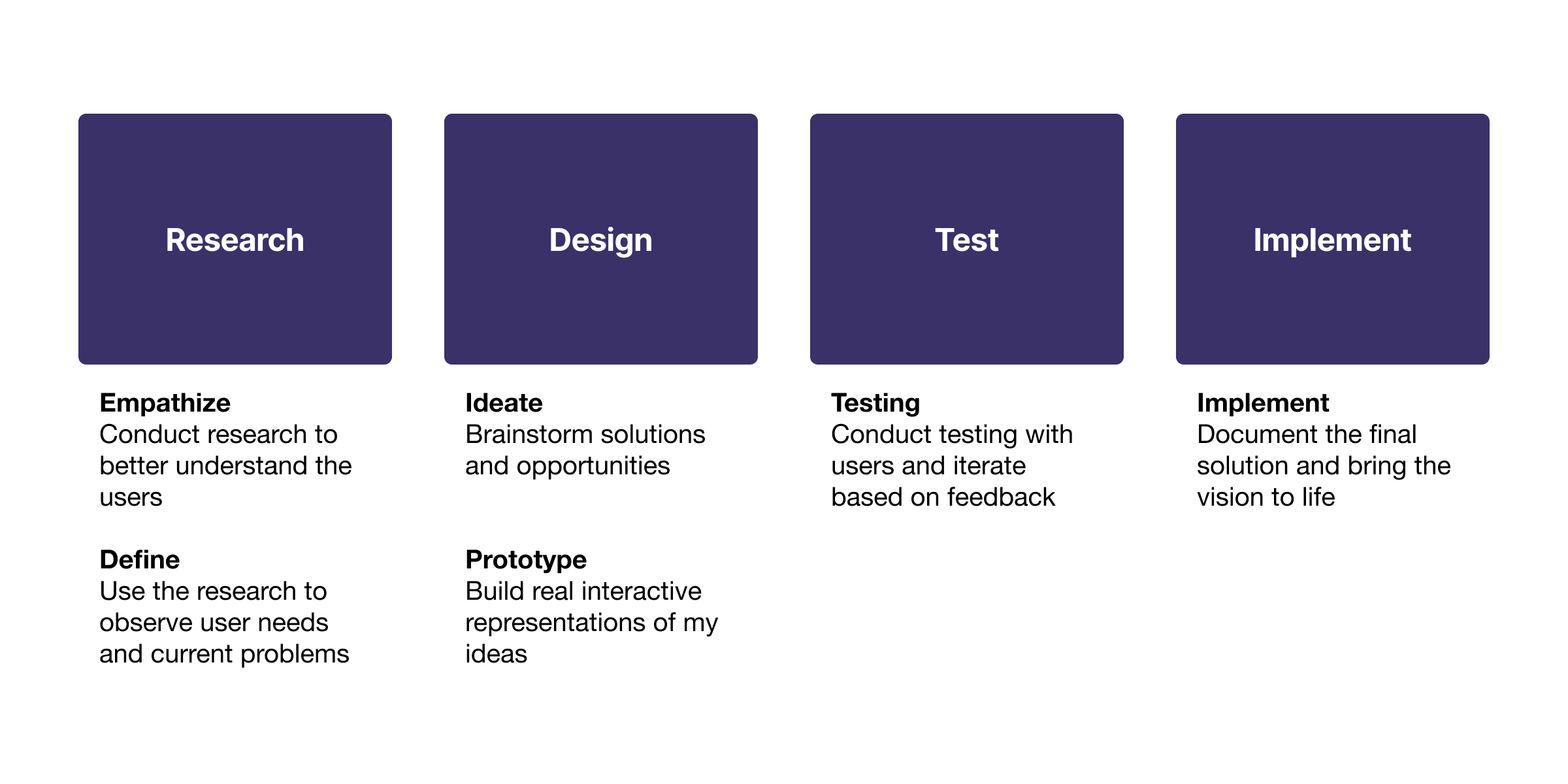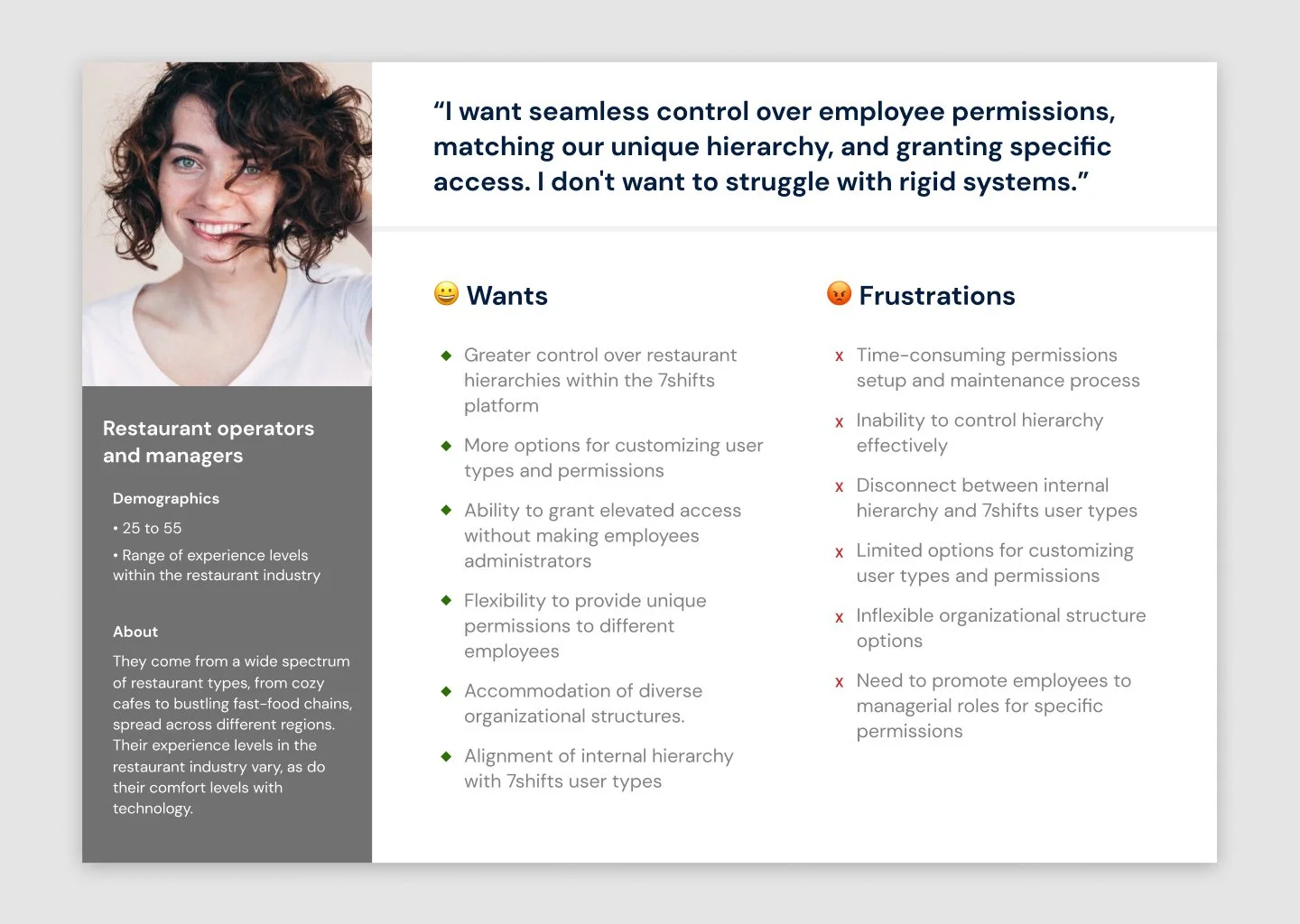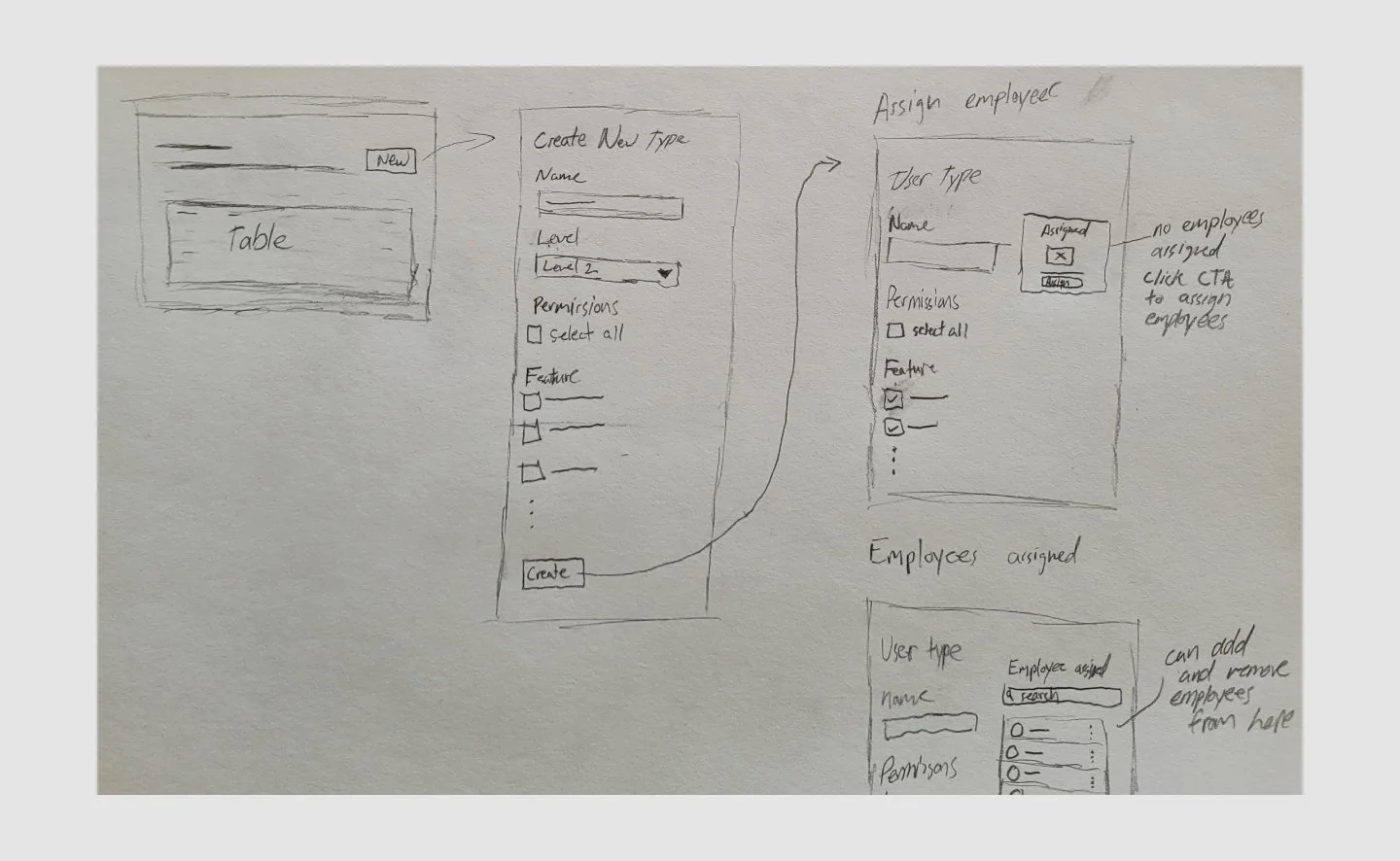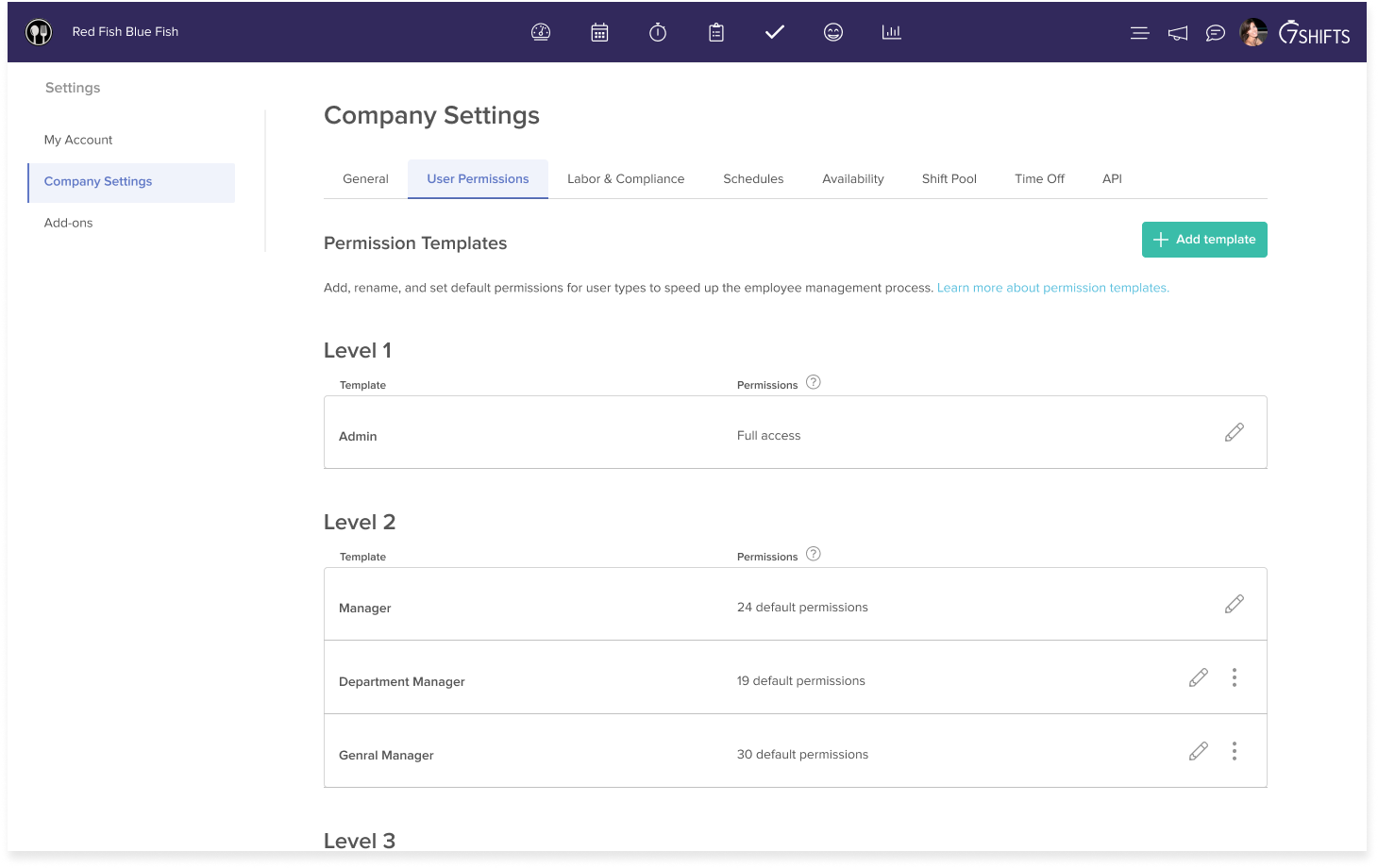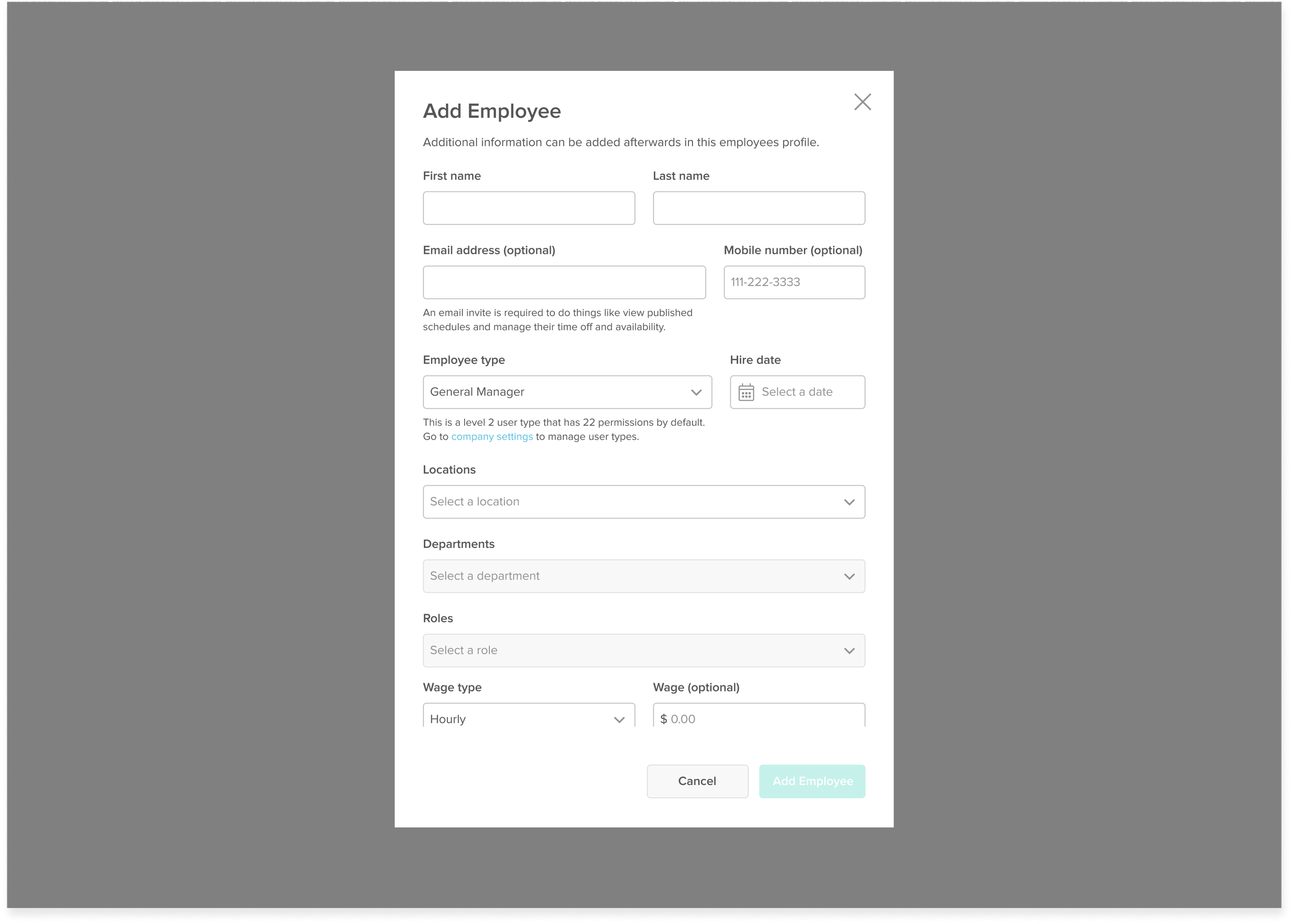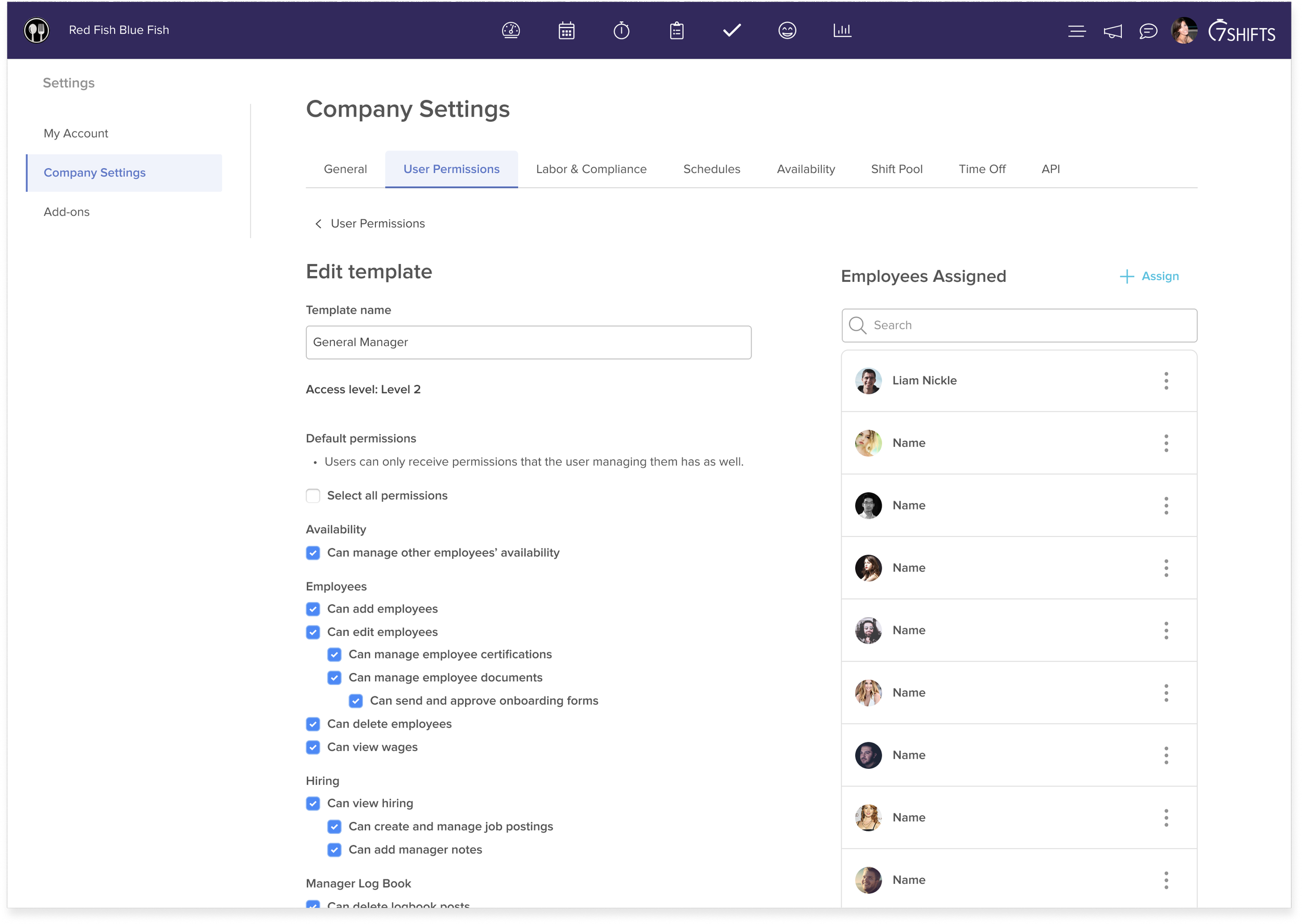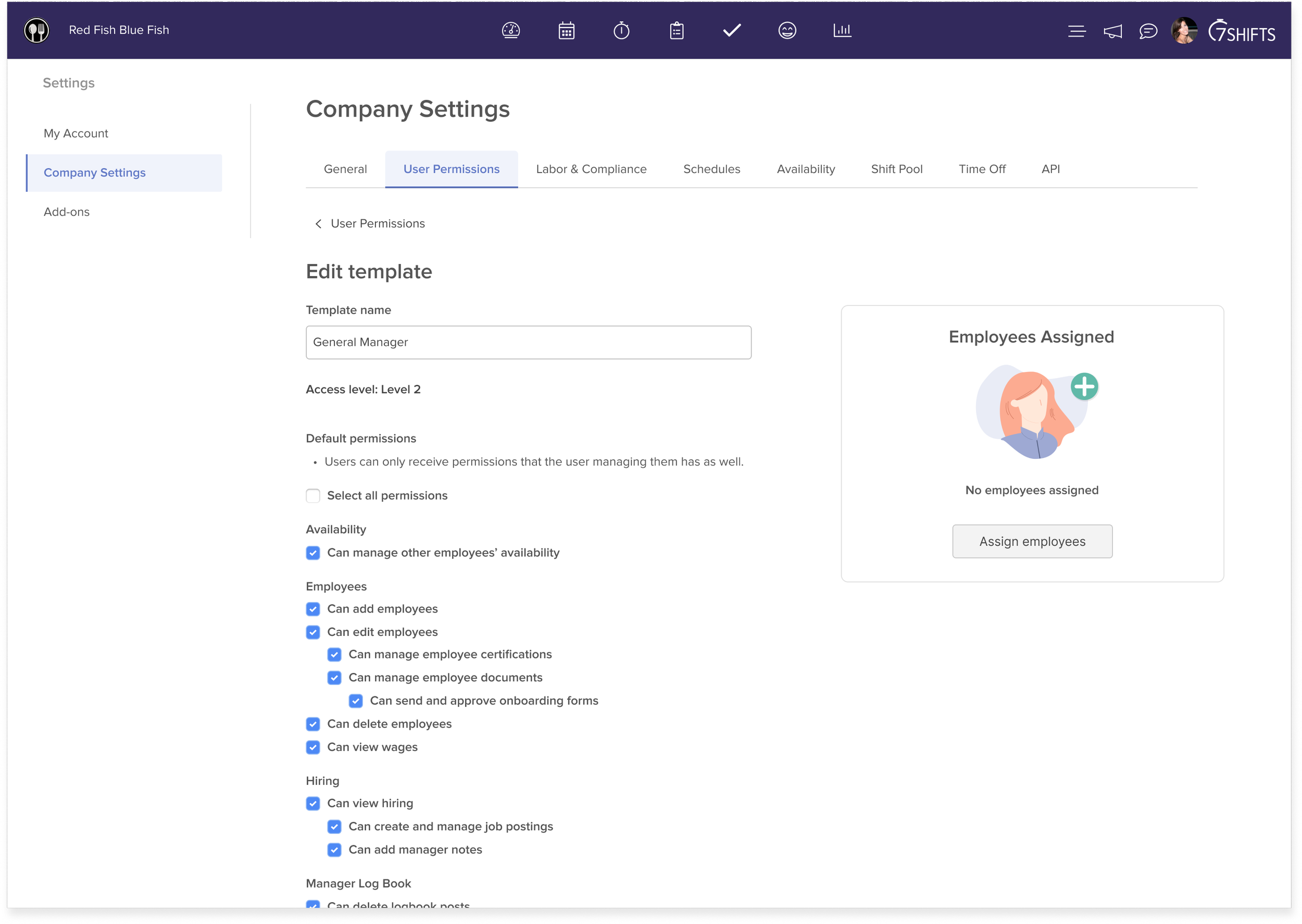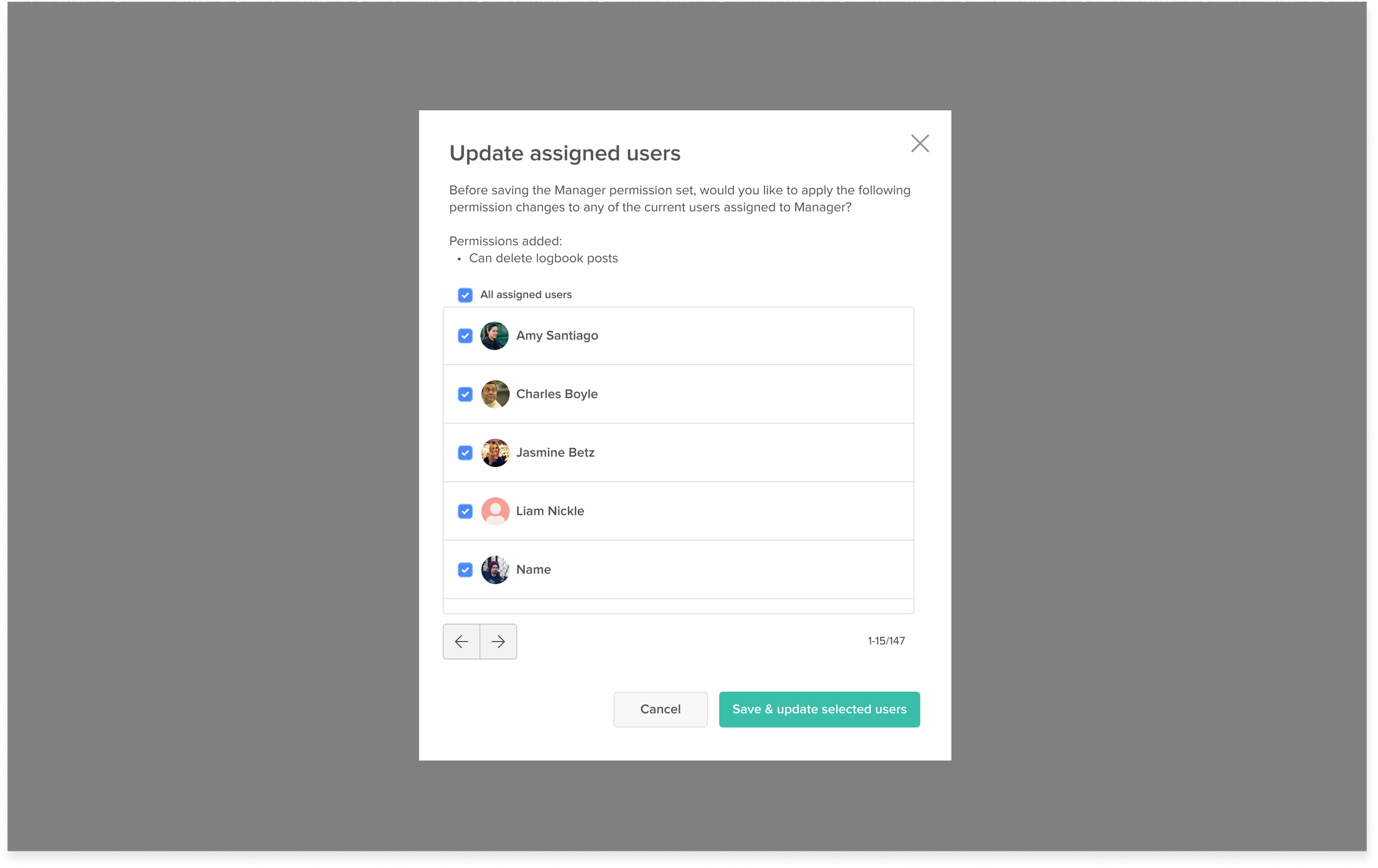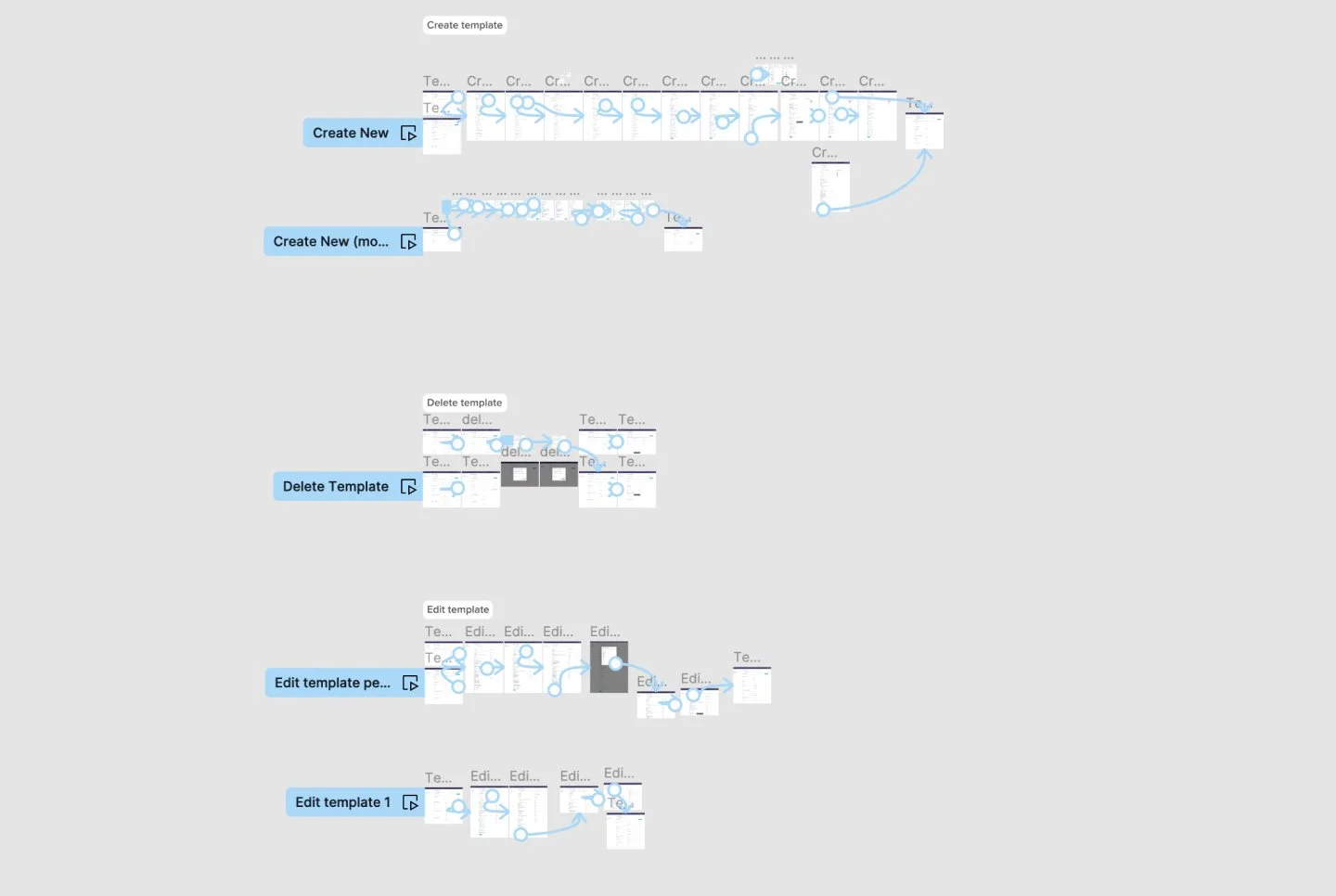Revolutionize Permissions Management
Revamp permissions management for restaurant operators
Problem
The permissions management system within 7shifts required a significant overhaul. It wasn't customizable or flexible, making it challenging for restaurant operators to set up and maintain. This lack of customization was a problem for larger restaurants and chains, potentially hindering the scalability of 7shifts.
Solution
We made the permissions management system customizable and flexible, simplifying setup and maintenance for restaurant operators. The solution could accommodate various restaurant organizational structures.
Role
I led the end-to-end design process as the Product Designer, conducting research, crafting wireframes and prototypes, and working closely with developers during implementation.
Team
Product Manager, Product Designer, Engineering Manager, 4 Developers, Product Marketing Manager
My Process
My process revolves around deeply understanding the user and their problems.

Research
Insights
We already had a lot of insights, reviews, and feedback from restaurant operators regarding permissions. I organized these existing insights into themes, pain points, and needs. Here are the identified pain points and demands:
Hierarchy Control: Customers expressed the need for greater control over their restaurant's hierarchy. They wanted the ability to mirror their internal organizational structure accurately within 7shifts.
Alignment with User Types: Customers desired alignment between their internal hierarchy and 7shifts user types. The existing system limited their ability to match these two structures effectively.
Customization: There was a strong demand for more customization options when defining user types and their permissions. Restaurant operators wanted the flexibility to tailor permissions to their specific needs.
Non-Admin Higher Positions: Customers faced a problem where employees in higher positions didn't fit the traditional "admin" role in the system. They wanted a way to grant access to features without making these employees administrators.
Varied Permissions: Operators wanted to give specific employees access to features beyond what a typical manager role allowed. Different employees had different needs.
Unique Structure: Many restaurants had unique organizational structures that didn't fit the standard options provided by 7shifts.
Granular Permissions: Customers wanted to give selected employees specific permissions without promoting them within 7shifts.
Persona
Using the insights we gathered, I created a user persona to share with the team to gain a deeper understanding of our users and their needs.
I often referred to them throughout the entire product development process to make sure I prioritized the users in my design decisions.

“Have differentiating Manager permissions. I.e. our GM’s are unable to approve a Floor Manager’s PTO since they are technically the same access level at the “Manager” permission. ”
— 7shifts customer
Competitive analysis
I researched and studied other workforce management software to identify best practices. I looked at our competitors to see what they were using to simplify the permissions management process. This analysis allowed us to align our features with industry standards.
How might we make permissions more customizable?
Several challenges
Addressing these customer insights presented several challenges:
Complexity: Developing a system that allowed for granular permission customization while maintaining ease of use was a complex task.
Integration: Ensuring seamless integration of the new feature within 7shifts was essential to prevent disruptions in restaurant operations.
User Experience: Balancing the increased customization with a user-friendly interface was crucial to maintain a positive user experience.

Design
Wireframes
With these considerations in mind, I brainstormed and ideated on ways to enhance the permissions management experience.
To ensure flexibility for restaurant organizational structures, we needed to allow users to create new ‘custom’ user types. Each new user type would have preset permissions to simplify the permission setup process.
I made a bunch of wireframes and shared them with my team for feedback. After weighing the pros and cons and making necessary improvements, I advanced to more detailed mid-level wireframes.
Enhance permission management
Given the complexity of this project, multiple sections within the app required updates to accommodate the enhanced permission management system. These areas included:
Permission Templates
A designated area for permission templates to reside and be edited.
Individual Employee Profiles
The ability to update an individual employee's user type within their profile.
New Employee Onboarding
The option to assign a user type/permission template when adding a new employee.
User Type Associations
A feature to see and manage which employees are attached to a specific user type/permission template.
Add Employees
The functionality to add employees to the template directly from the template.
Propagating Changes
The ability to propagate changes made to a user type/permission template to all employees associated with that template.
Phased approach
As a team, we knew this was going to be a big change for our existing user base. We decided to break down the project into phases. Each phase would be released and monitored to determine the impact on our users. Adding more customization and control with each phase created a smooth transition for a complex project.

Test
Prototype and User Testing
I created prototypes so we could test the designs with our users. We conducted usability testing and fine-tuned the designs based on the findings. The primary objectives were to assess ease of use and identify any usability issues.

Implement
Implementation
I collaborated closely with the developers during the implementation. I provided detailed specifications for my designs, answered questions, and assisted with styling. I carefully reviewed the visuals, tested usability, and checked interactions before each release.
Some final designs
Results
- Time Savings: Operators no longer needed to manually update permissions for each employee, resulting in significant time savings during setup and maintenance.
- Hierarchical Accuracy: Restaurants could now accurately reflect their internal hierarchy within 7shifts.
- Flexible User Types: Matching user types with internal roles created a more unified and flexible structure.
- Enhanced Customization: Operators could fine-tune permissions to meet their unique needs, accommodating variations in their organizational structures.
- Non-Admin Permissions: Employees in higher positions could access necessary features without becoming administrators.
- Varied Permissions: Different employees could be granted specific permissions, ensuring that access was tailored to their roles.
- Custom User Types for Data Filtering: Users can use these custom user types to filter data within 7shifts, allowing operators to access data that accurately reflects their unique organizational structure.
What I learned
Recognizing and accommodating diverse user needs and unique structures is important.
The willingness to recognize and address pain points, even in established products, is vital for long-term success.
Effective collaboration across cross-functional teams, including designers, developers, data analysts, engineering managers, and product managers, is crucial for a successful product launch.